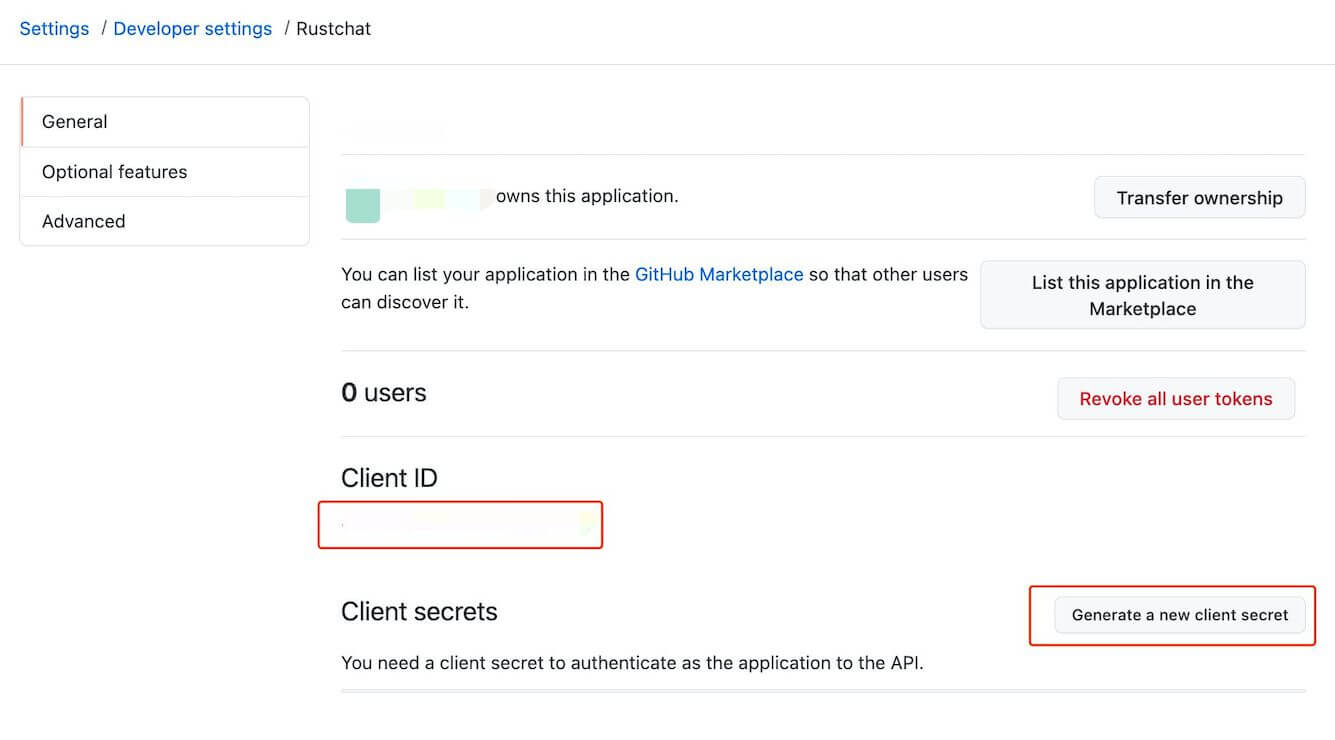How to set up Github Login
The steps of enabling Github Login are as follows:
tip
GitHub account required
Login to https://github.com/ ,
Access the URL below, and complete the required form:
https://github.com/settings/applications/new

tip
GitHub OAuth callback URI:https://vocechat.yourdomain.com/github/cb, only replace the domain with your VoceChat domain.
get ClientID, ClientSecret:
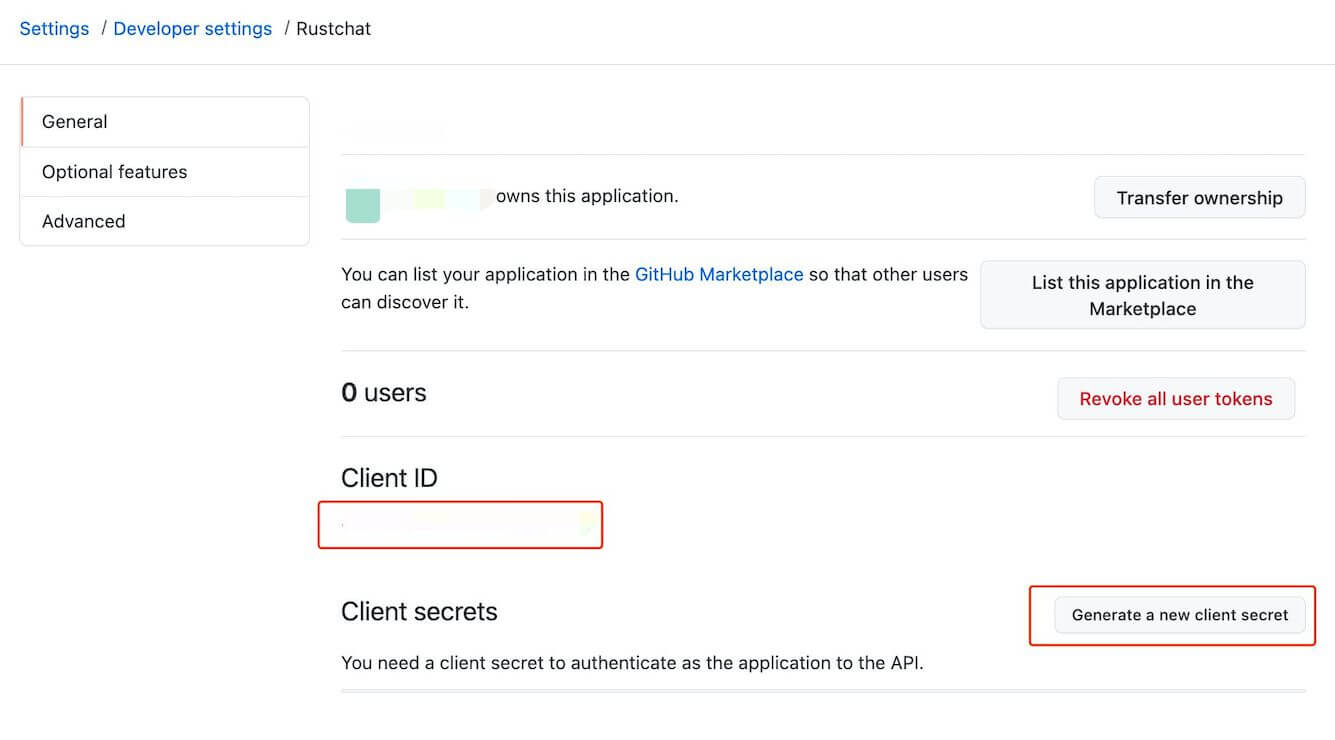
3. Fill the clientID and ClientSecret into the VoceChat settings: