Connect to your Existing user ID layer
If you already have an ID system on your app and want to connet it ot VoceChat, check this out!
May take around 1h of coding.
Have a running VoceChat app first
You should have VoceChat run somewhere, e.g., https://vocechat.yourdomain.com/. You need to be an Admin of this VoceChat server.
Get API token
Visit: https://vocechat.yourdomain.com/#/setting?nav=api
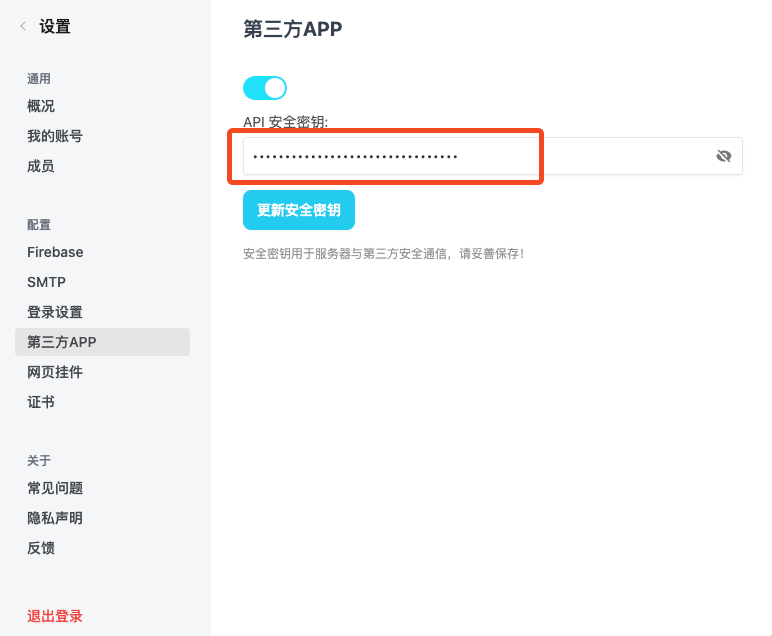
Use VoceChat API
After having the API token ready, use VoceChat server API to create the login token for users.
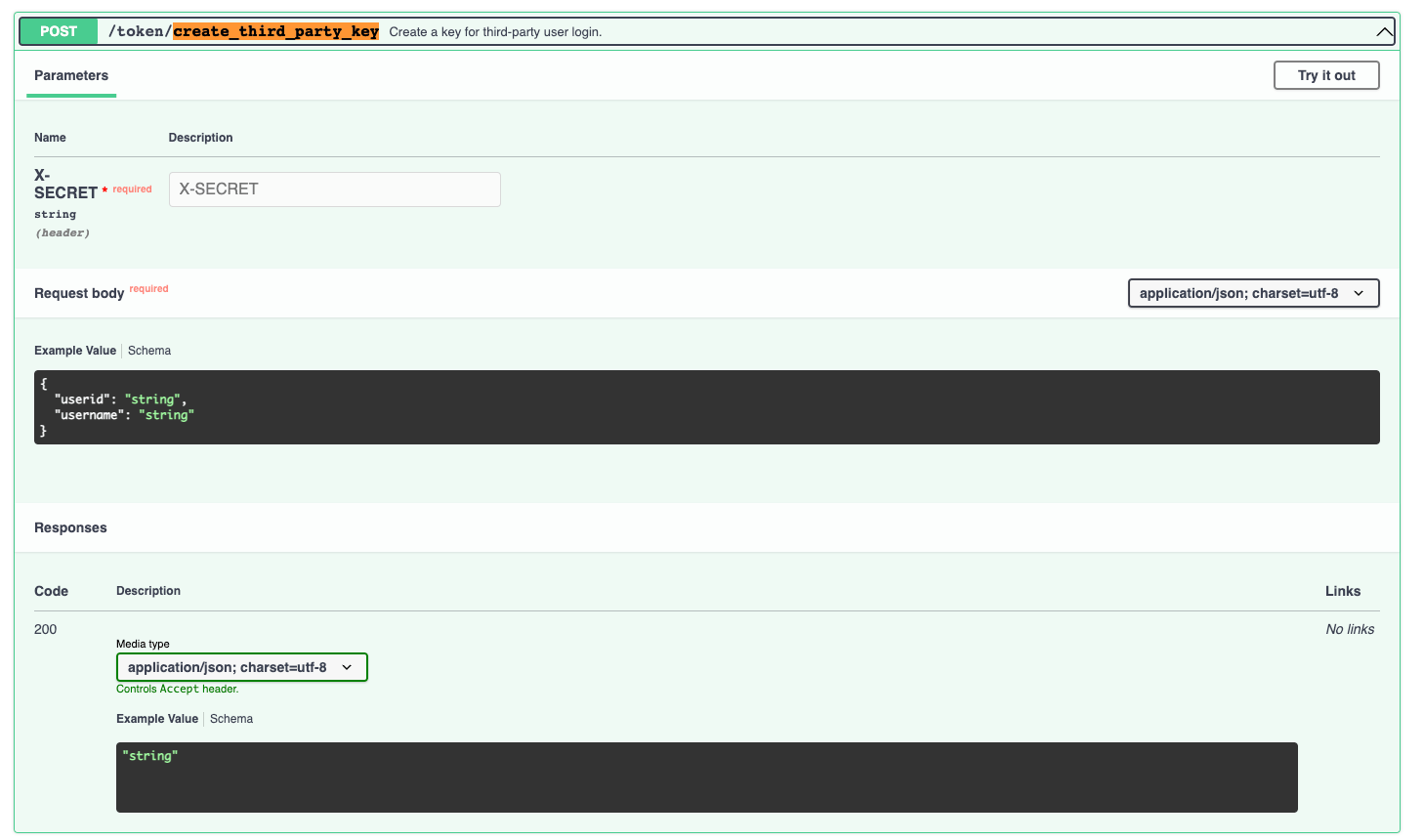
In the API doc https://vocechat.yourdomain.com/api/swagger, the API we have used is:/token/create_third_party_key. We pass the API token through header, and inside body, you need to fill in the user ID by yourself (userid) and username (username) by yourself as well. The API token has an expiration limit of 2 minites and can be renewed by calling again. We recommend you to get a new API token whenever there is a sign in action.
Sign in
After getting the sign in token, append it to your VoceChat website path like this https://vocechat.yourdomain.com/#/oauth/[token], this URL is the sign in URL to VoceChat for your user.